Create an inclusive and welcoming course page
Include Contact Info Make it easy for students to access important information by including it on the Moodle course home page. Include, for example, your contact information, office hours, Zoom meeting room links, etc. See the example below. Link to Colgate Resources Help students connect …