Create an inclusive and welcoming course page
Include Contact Info
Make it easy for students to access important information by including it on the Moodle course home page. Include, for example, your contact information, office hours, Zoom meeting room links, etc. See the example below.
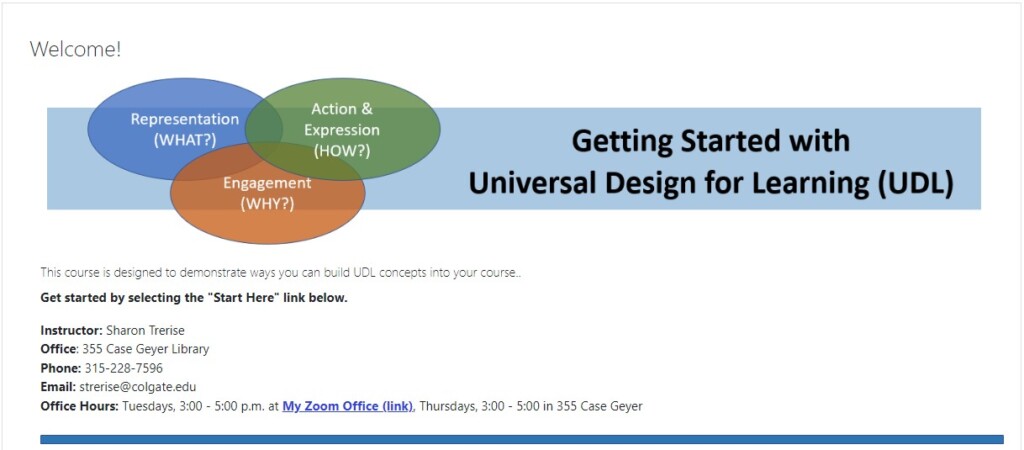
Link to Colgate Resources
Help students connect with resources on campus by providing links to information on the Colgate webpage. Include, for example:
Services
- Tutoring and Learning Support
- Writing and Speaking Center
- IT Service Desk and Support
- Office of Disability Services
- Counseling and Psychological Services
Calendar / Libraries
Policies
Add a Welcome Video
A welcome video can help students feel a sense of belonging by learning a little about who will be teaching them. Find out how easy it is to record a video using the Panopto recorder. (Access your Panopto account)
Some tips to think about before you start recording:
- Do a bit of research first to see examples from other instructors.
- Write a script or create an outline of talking points. Avoid mentioning dates so the video can be re-used multiple semesters.
- Think about how you want to portray who you are in the video (warm & friendly, serious & rational, wildly enthusiastic…)
- Welcome students. Let them know you are looking forward to having them in your class.
- Be short and engaging; 2 – 3 minutes
- Be yourself! Show your personality and speak naturally.
