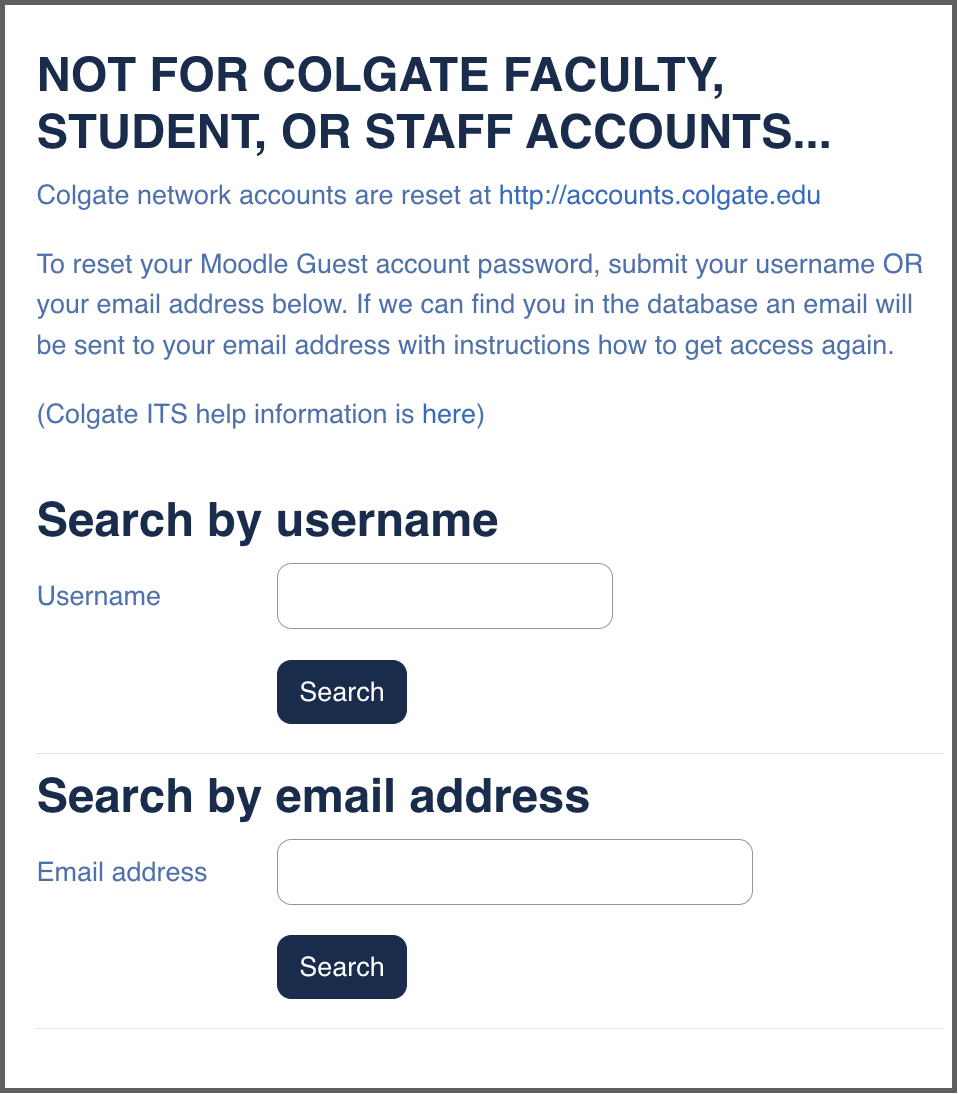High school and non-traditional students
If you are newly enrolled in a Colgate course by the Registrar, a Colgate network account and a Moodle account will be created automatically. You must contact the ITS Service Desk to get initial access to your network account and use it to login to Moodle. Contact ITSHelp@Colgate.edu or 315-228-7111.
Guest Accounts
For special users (e.g., non-Colgate students, guests) who do not have a network account or others who need special access, a local Moodle guest account will be created which will authenticate directly with Moodle.
Your host or Colgate ITS will normally contact you with your username (normally your email address). Login to Colgate’s Moodle at moodle.colgate.edu and select Guest Login.
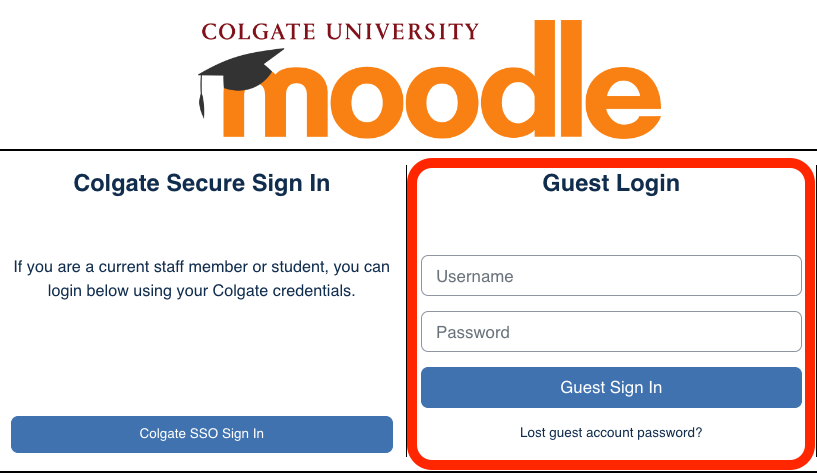
Most new guest accounts will require a password change when you first login. Moodle guest account passwords can be reset via the Lost guest account password? link.
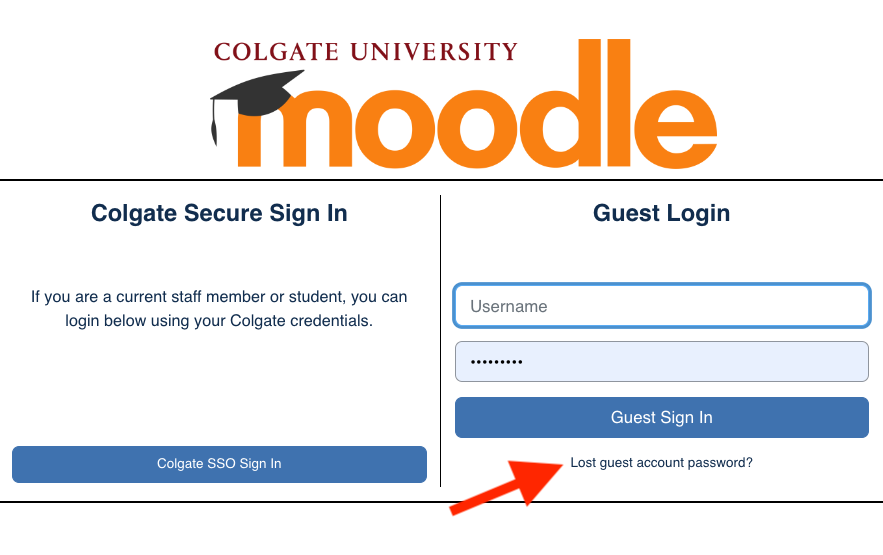
When prompted, enter your username (typically this is your email address)
- Do not enter both username and email address
- Try to not get confused by the fact that your username is also your email address
- If you receive a confirmation, you have been sent an email with a link to reset your Moodle Guest password
- You may need to check your Spam folder to find this message