Accounts for alumni are requested for access to the Health Science Committee Application Cycle. You will be notified by when your account is ready. The information below will help you access that account.
Note: Current students will use your Colgate login for access to the HSAC course.
Alumni account details
HSAC Alumni will use Moodle Guest accounts and will need to login on as a Guest, not with the Colgate SSO Sign In. Your username will be the full email address which is registered with HSAC (e.g. bobama@colgate.edu or jbiden@google.com). You will not normally be assigned a password. When HSAC notifies you that your account is ready, use the Lost guest account password? link below the Guest Login to initiate an email with password reset instructions.
You should see the HSAC course (i.e. Health Science Committee 2025 Application Cycle) when you login. Since we reconfigure your previous student Moodle account you may or may not see previous academic or other courses.
Guest Login
Moodle Guest Login
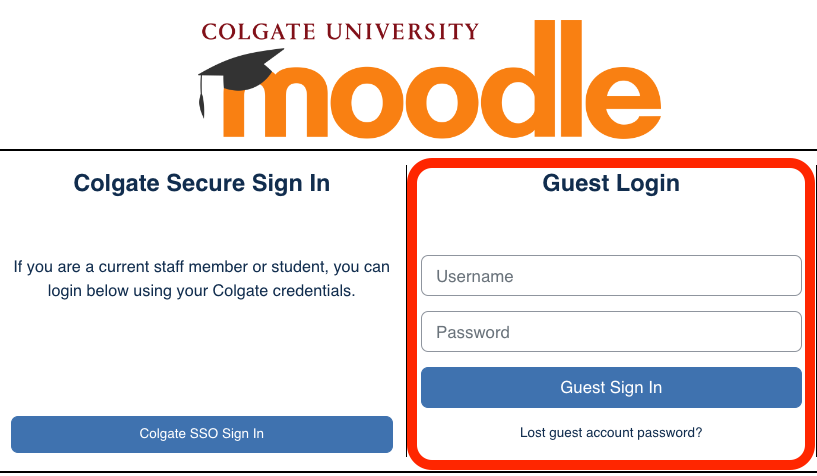
Setting/Resetting Your Password
When first logging in, Guests will need to reset their password. Select the Lost guest account password? link on the Moodle Login page.
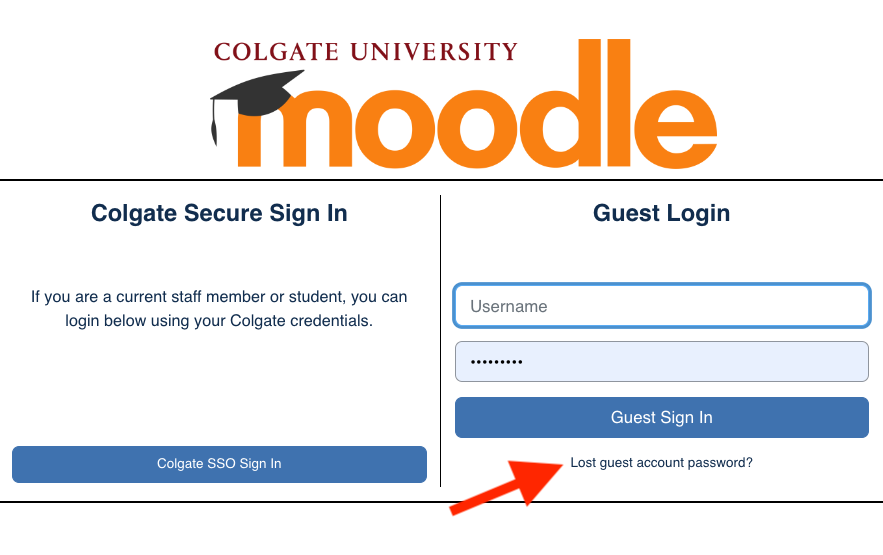
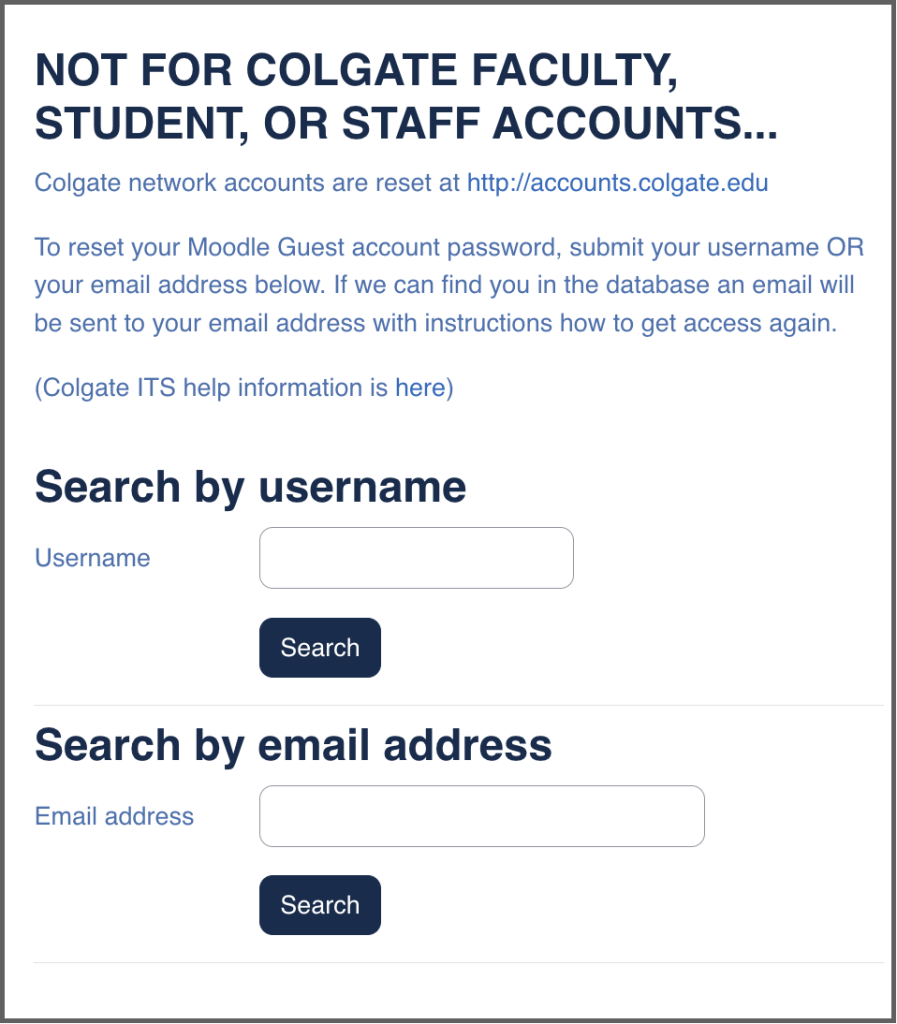
- Enter your username (and only your username …)
- Do not enter both username and email address
- Try to not get confused by the fact that your username is also your email address
- If you receive a confirmation, you have been sent an email with a link to reset your Moodle Guest password
- You may need to check your Spam folder to find this message
- Once you are logged in, you should have access to the HSAC course.
If you are having trouble accessing your HSAC course or have questions about logging in, please reach out to itshelp@colgate.edu.