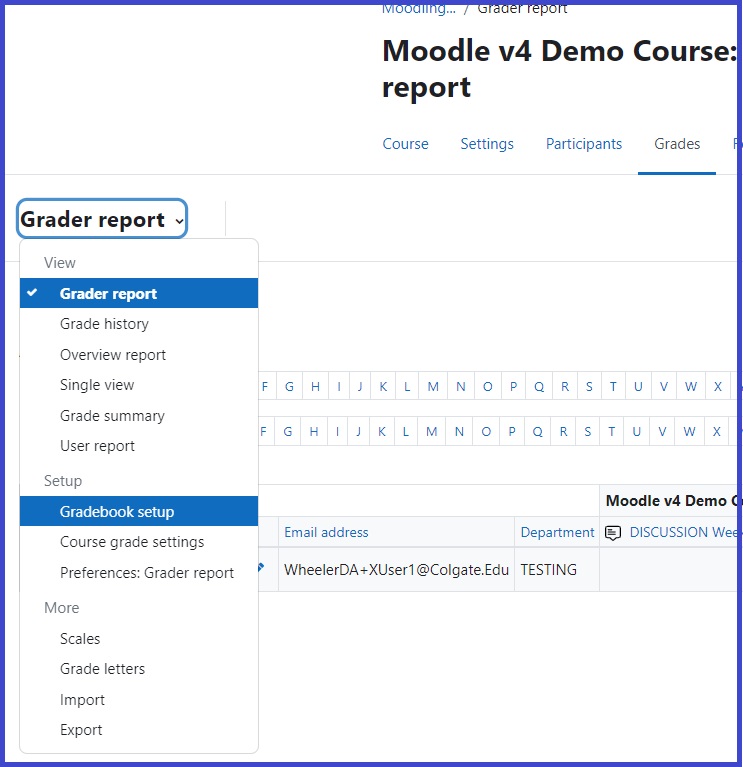Overview of Moodle 4 || Moodle 4 FAQ || Moodle 4 videos
Turn editing on
The Turn editing on link has been replace with the Edit mode slider in the upper right corner of the course page. Click on the slider to move the slider to the right and enable course editing.
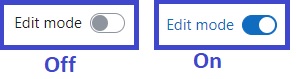
Make the course / gradebook visible to students
In Moodle 3.11 Quicksets block on the right side of the Moodle course page allowed you to make the course and the gradebook visible to students. Those functions are now found in the course Settings.
Course
- Open the course.
- Select Settings
- Expand the General settings
- Set Course visibility to Show
- Scroll to the bottom of the page and select Save and display.
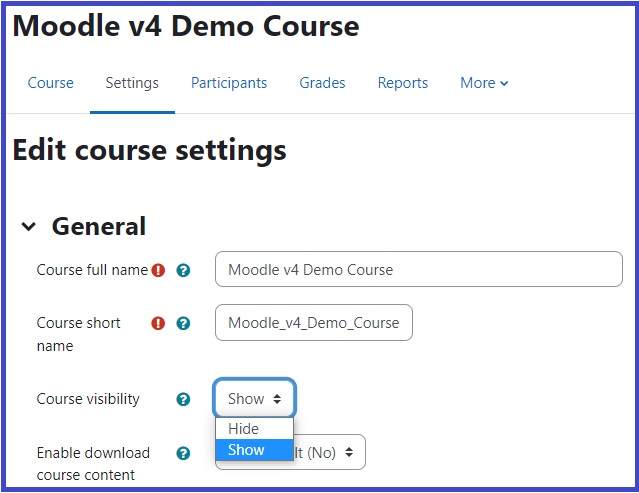
Gradebook
- Open the course.
- Select Settings
- Scroll down and expand the Appearance settings.
- Set Show gradebook to students to Yes
- Scroll to the bottom of the page and select Save and display.
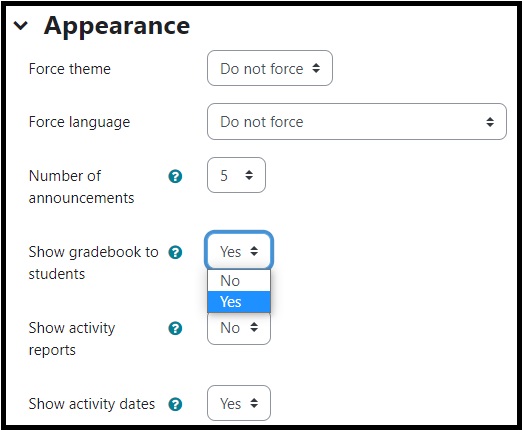
Reuse content from a previous course
See Reusing content from a previous course.
Merge course sections
List my courses
If you previously found your list of courses on the left side of the course page, you will now find them from the My courses or the Course search link at the top of the page. Additionally the Home and Dashboard links also provide a list of courses you have access to.
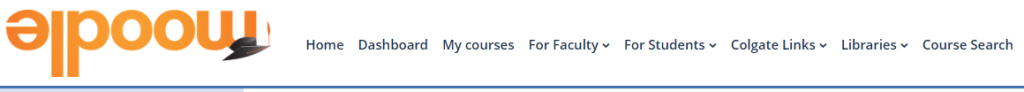
Setup the gradebook
To access all actions related to the Gradebook, including Gradebook setup:
- Select Grades from the menu at the top of the course page under the course name.
- On the Grades page, drop down the menu in the upper left and select Gradebook setup.